Facebook and Video offer marketers another opportunity to engage with and better target audiences. Try these three simple tips and lift your response.

Tip 1 - Create Multiple Video Audiences
Creating custom audiences from videos is not new. For some time, you could create two audiences from users watching your video based on the following criteria: users who watched at least 3 seconds of the video and users who watched at least 95% of your video.
These custom audiences were effective and could be used in a variety of ways. However, there were some issues. For example, the video needed to have at least 1,000 plays in a 24-hour period, which was not easy for advertisers with small budgets.
Fortunately, Facebook has updated this feature. You can now create custom audiences from video based on the following levels of engagement:
- 3 seconds watched
- 10 seconds watched
- 25% watched
- 50% watched
- 75% watched
- 95% watched
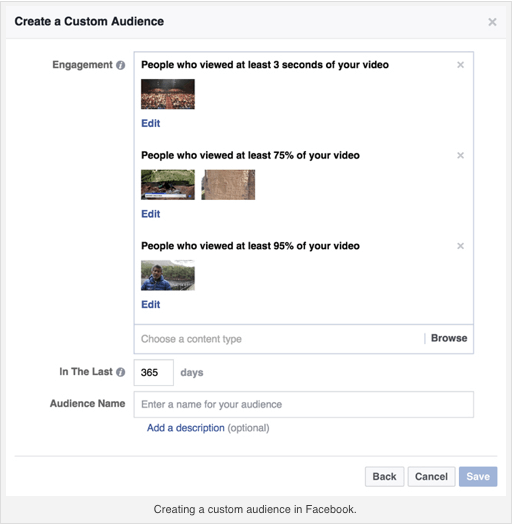
Best of all, you can combine multiple levels of engagement across multiple videos to create a more effective custom audience. For example, you can create a custom audience for people who watched more than 50% of some videos, 95% of others, and so on. Combining these video audiences lets you create an effective custom audience that can be used for retargeting. Further, you can use these custom audiences to create effective lookalike audiences.
With Facebook Audience Insights, you can also analyse the custom audience and get more insights about the users engaging with your content.
Tip 2 - Optimize for Video Views to Get Maximum Reach
When you build a campaign, you choose an objective that helps you optimise delivery.
Video ads by themselves are not an objective, but rather a format. As such, you can run video ads to generate conversions, drive traffic, get post engagement, increase reach, and of course, get video views.
However, because the bulk of traffic generation and conversion campaigns use the link or carousel formats, Facebook has more user data for these combinations than for video ads. This makes it more difficult for the algorithm to find users who will click on a video ad to go to a website, so you might experience a slower ad delivery and reach of your campaign.
You can eliminate this problem by choosing to set Video Views as the ad objective.
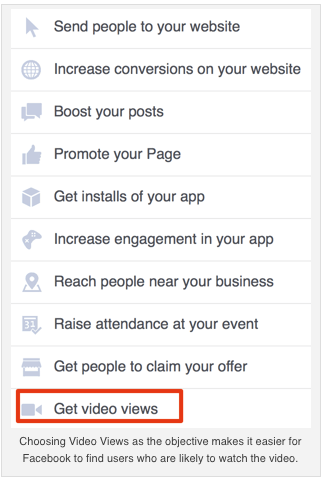
Facebook can more easily identify users who are likely to watch the video, which will help increase the reach of your campaign.
Choosing Video Views as the objective makes it easier for Facebook to find users who are likely to watch the video.
There’s another benefit to choosing the Video Views objective. If your campaign objective is to generate clicks and conversions, Facebook will show the ad to users who are likely to click on a link (rather than users who are likely to watch the video). So it’s common to have very low video retention because users are likely to click on a link without watching the video.
When optimising for video views, however, Facebook will try to find users who are likely to watch as much of your video as possible. This will let you create better video audiences for the future campaigns.
Tip 3 - Use Video in Link and Carousel Ads
If your goal is to drive traffic to an external website, videos can help make your link or carousel ads stand out from the crowd.
Most users are accustomed to link or carousel ads that show only static images, and video ads that show only video clips. However, using videos in your link or carousel ads lets you combine the best of both features. You can include more information in your video with headlines, call-to-action buttons, link descriptions, and more.
You can use a square video format on link ads.
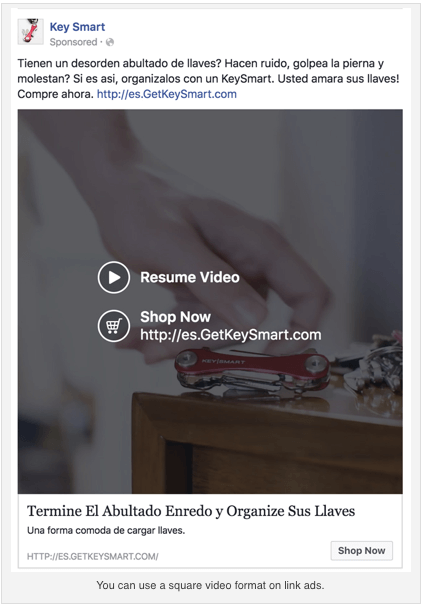
In addition, you can use multiple videos in a carousel ad and include some visual storytelling in your campaign. The following ad from Target is a great example of how effective this technique can be.
Create carousel ads to use more than one video is a single ad post.
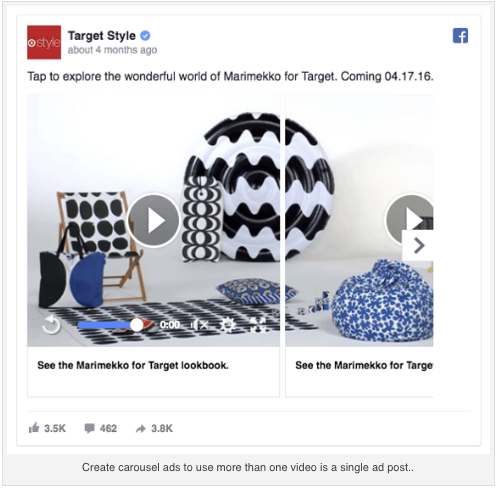
In either case, it’s important to make the video short. Rather than trying to provide a lot of content in the video, the idea is to use the video as an attention-grabber. You can do this regardless of the campaign objective you’re using. In fact, you can even use videos on lead generation campaigns.
Generate more Social Media leads with video

Get found online with MindWorks Social Media services by increasing your footprint through disciplined Social Media activity. We'll work with you to develop a Social Media Strategy, create engaging Campaign Content including cost effective video, publish Posts on relevant Social Media – Facebook, LinkedIn, Twitter, Instagram and Google+ – ensuring continuity of message across multiple social platforms.
The MindWorks difference
MindWorks Data. Digital. Direct. Social experience has proven that only ‘best practice’ Direct Marketing – the merging of Intelligent Data insights with Relevant and Engaging creative, a mapped multi-touchpoint Customer Conversion Pathway across mobile, web, social, mail, search, phone and traditional media - that follows a Measurable implementation strategy can equip marketing teams to build loyal relationships with their customers and a sustainable lift in results …
