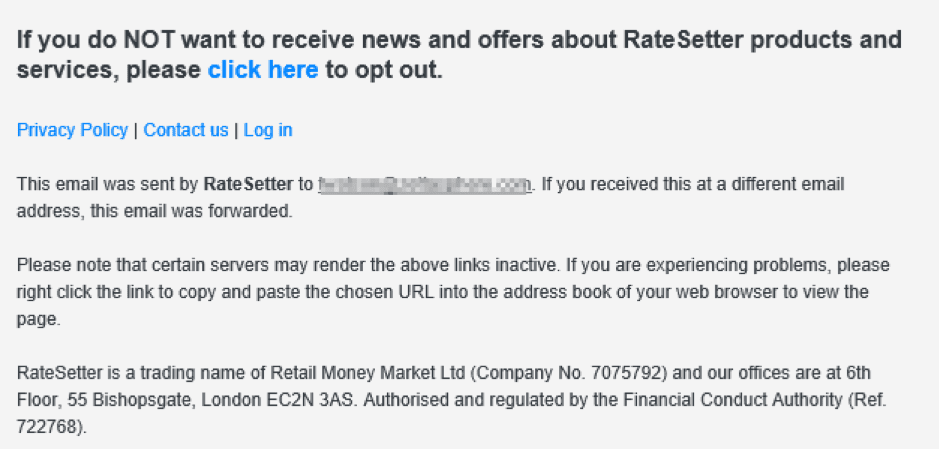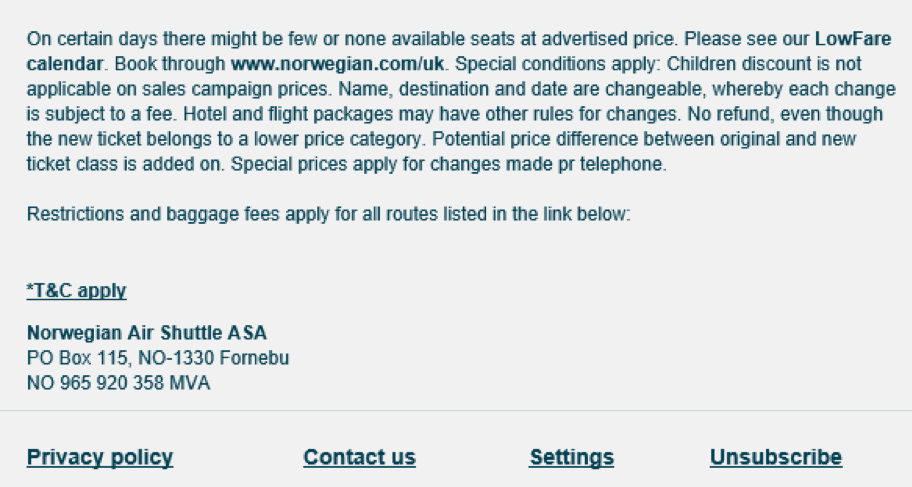We’ve all heard someone say "don’t over saturate your list with too many emails” yet unsubscribe rates are typically low and remain so across multiple countries – according to GetResponse – average results by country’1

So why do email subscribers unsubscribe or indeed 'not' unsubscribe?
FIRSTLY, BEING IGNORED MAY NOT BE ALL BAD
The new "Email Addiction" consumer research report published by Zettasphere and Emailmonday provides one answer.2
The report is based on results of a consumer survey (417 predominantly North American) and sought to get the consumer view on several vexing questions about email marketing, including unsubscribe behaviour.
The good news is that in the majority of cases when you’re being ignored, consumers aren’t unsubscribing because they don’t want to hear from you at the moment - but do want to hear from you in the future. At MindWorks we call this Not Now, Maybe LaterTM. Simply put if subscribers like your brand, they want the email – and they're happy to ignore a brand's email when they don’t need it.
In fact, a total of 61% of answers for not unsubscribing is because consumers have an expectation to shop with the brand again.
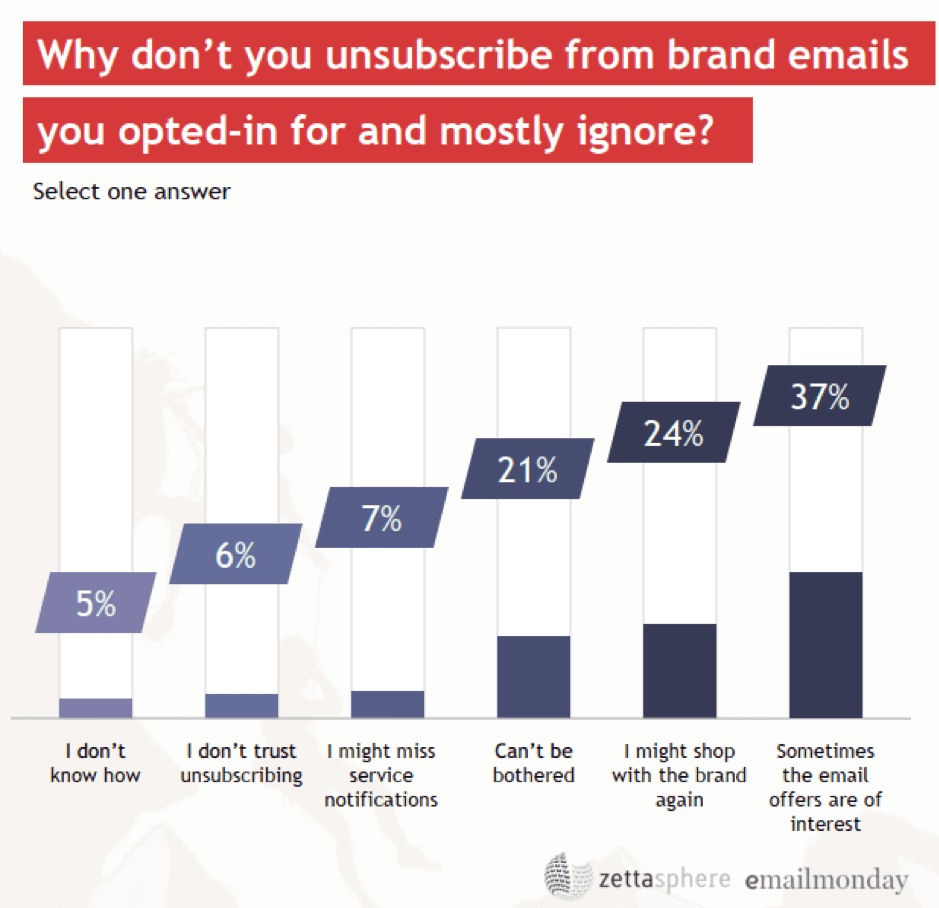
TWO SIDES TO THE UNSUBSCRIBE COIN
Conversely, taking together the responses of ‘I don’t know how’, ‘I don’t trust’ and ‘I can’t be bothered’, indicates a worrying 32% of people are really inactive on your list.
A survey from Yes Lifecycle Marketing asked a related question; “Why consumer stay subscribed to retailer emails they don’t read” reflected the same response. See image below:
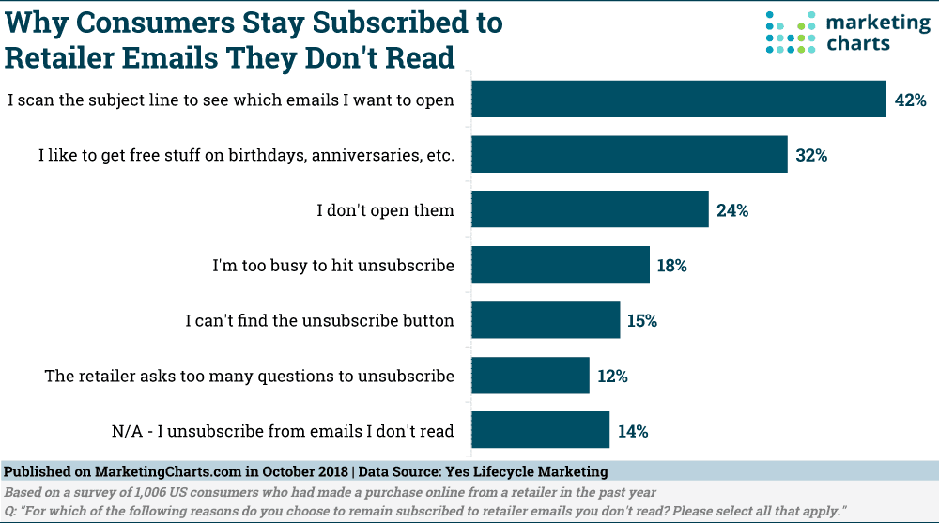
TAKE A CLOSER LOOK
It’s clear there are two main causes of not unsubscribing (but not reading) emails:
- Waiting for the right offer and the right moment – users emotionally engaged.
- It’s too hard to unsubscribe and it’s easier to ignore the email – users have emotionally unsubscribed.
N.B. The second answer potentially damages delivery reputation and certainly skews marketers email statistical results.
SOME FORCES ARE WORKING AGAINST YOU…
Gmail is the most popular inbox provider with over 1.2 billion users. How Gmail filters email is important (although exact details are a secret) and while all inbox providers have their own unique algorithms, the algorithms share the same concepts. A big part of which is looking at inbox behaviour for each email which directly affects the ‘senders reputation’.
Using Gmail as an example:
Gmail looks at the following behaviours as positives, reasons to keep putting your emails in the inbox
- Reading. If your emails are read it suggests they were wanted
- Reply. When a person replies to the sender it’s a very strong indicator they wanted the email. Encourage your subscribers to reply.
- Move out of junk: This tells the inbox provider they wrongly classified an email as junk and helps correct future inbox placement
- Labelling/moving folder: Users don’t take time to manage emails they dont’ want. An email that is manually classified is seen as a good email.
Conversely, Gmail counts the behaviours below as bad. They weaken your reputation and threaten inbox placement.
- Delete without reading. An email that is deleted without reading is an unwanted email. This is different to an email deleted after reading – that’s fine.
- Mark as junk. A strong signal that the email is not wanted and the sender is sending spam in the eyes of the user
OK BUT I'M B2B WHY SHOULD I WORRY?
The current growing trend is for businesses to use Office 365 and G-Suite services to host their employee’s inboxes.
This was supported by a recent analysis of a large B2B database indicating that 50% of the addresses that were business domains were using inboxes hosted using G-Suite or Office 365.
This means there is a good chance that even if recipients aren’t using addresses @gmail.com or @outlook.com, the method of spam filtering is still coming from Google and Microsoft.
So what steps can marketers take to improve emotional engagement and email ROI.
TIP 1 MAKING A QUICK FIX CAN DO MORE HARM THAN GOOD
A quick fix to improve ‘email’ reputation, and thus inbox placement – you might think, is to remove the apparently unengaged – those people not opening your emails.
However beware, the above survey results both show that means the good (emotionally engaged) will be thrown with the bad (emotionally unengaged). Not the outcome marketers are looking for!
TIP 2 Don't make it too hard for people to unsubscribe.
Here’s a typical email marketing footer from ebay:
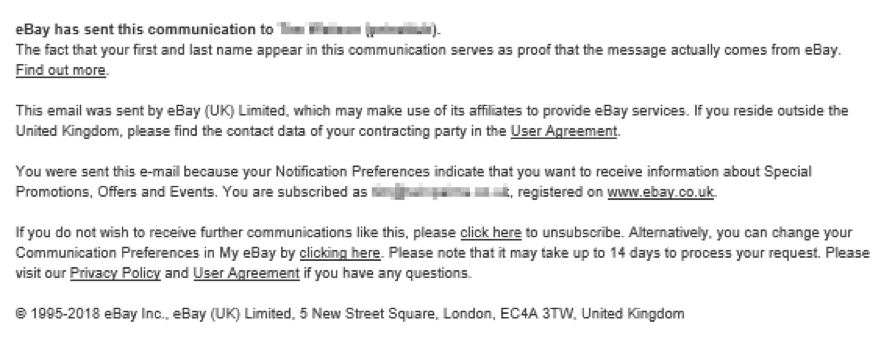
You can understand the customer complaint it’s just too hard to unsubscribe, particular for infrequent online users who like the convenience but hate poor UX.
Contrast it with these two examples. The first from RateSetter and the second from Norwegian Air Shuttle.
Norwegian Air Shuttle email footer
I’m sure you spotted the unsubscribe link much faster in the second two examples. The RateSetter footer not only used bold but kept the same font size as used in the email body.
The lesson here is be ‘customer centric’ and avoid putting frustrating hurdles in the way of the unsubscribe. Review your current unsubscribe process against these key points:
- Don’t bury the unsubscribe link in a dozen lines of footer copy
- Use an easy to read font size and colour
- Use language to build more trust around unsubscribe
- Provide a facility on your website for people to unsubscribe, such as within their account
- Repeat the unsubscribe at the top of your email – particularly on lifecycle campaigns to lapsing and lapsed.
TIP 3 Could the UNSUBSCRIBE link become a Call to Action button?
While we’ve never seen a footer with an unsubscribe button (tell us if you have), on the strength of the survey findings, it makes sense to try it - people look for buttons, it’s the reason marketers use buttons for key calls to action.
TIP 4 AVOID IRRELEVANCE
Better still is to avoid someone going cold in the first place. Improving relevancy is the golden ticket. However, many brands just can’t be interesting to their customers 365 days a year. So it may be a balancing act between frequency and relevancy.
TIP 5 TRY THE WIN-BACK APPROACH
When list quality issues are growing and deliverability is threatened, a win-back campaign is there to bring someone back as a customer, or at least confirm that they still wish to be on your list.
Win-back helps separate the emotionally engaged, who should be kept on the list, from the emotionally unengaged who may be removed to improve reputation.
Targeting the people who have stopped reading your emails, this is a typical win-back campaign:
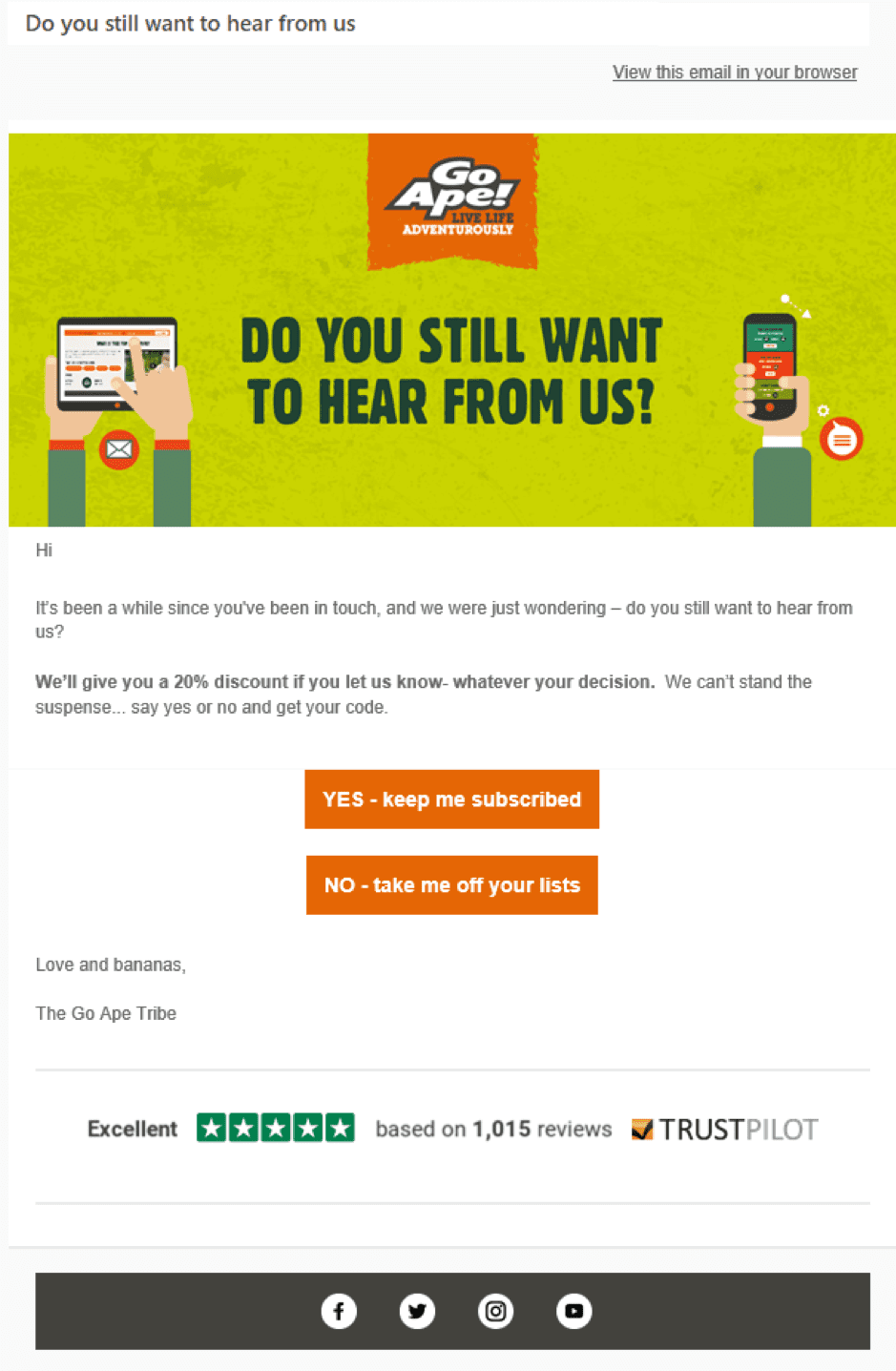
Finally after several attempts to get the customer to decide and still getting absolutely no response, you can then drop the frequency or remove the contact entirely. But let’s stress, only do this if you have a reputation issue.
TIP 6 SHIFT THE WIN-BACK MESSAGE
If you feel a Win-back campaign is needed ask customers/subscribers whether they still want emails or not.
Given the Email Addiction research findings, is that the right question? The emotionally engaged are not unsubscribing because they think they will shop again, as soon as they need the brand.
Rather than focus on being a subscriber perhaps win-back campaigns should focus on being a customer. Ask the question “Is it possible you’ll shop with us again?” and offer answers:
- No, never, I have no use for your offers.
- Yes, it’s possible, keep me updated with offers.
This frames the question to think not about the email and inbox but the relationship with the brand
Sources:
1 GetResponse - Email Marketing Benchmarks
2 zettasphere - Email Addicition
Ensure your 'email list' is working effectively

MindWorks creates, personalises, automates, integrates and optimises Email Marketing campaigns customers cannot ignore!. MindWorks writes, creates and implements eNewsletters, Blogs, Case Studies, Infographics, Surveys and other offer driven collateral.
The MindWorks difference
MindWorks Data. Digital. Direct. Social experience has proven that only ‘best practice’ Direct Marketing – the merging of Intelligent Data insights with Relevant and Engaging creative, a mapped multi-touchpoint Customer Conversion Pathway across mobile, web, social, mail, search, phone and traditional media - that follows a Measurable implementation strategy can equip marketing teams to build loyal relationships with their customers and a sustainable lift in results …